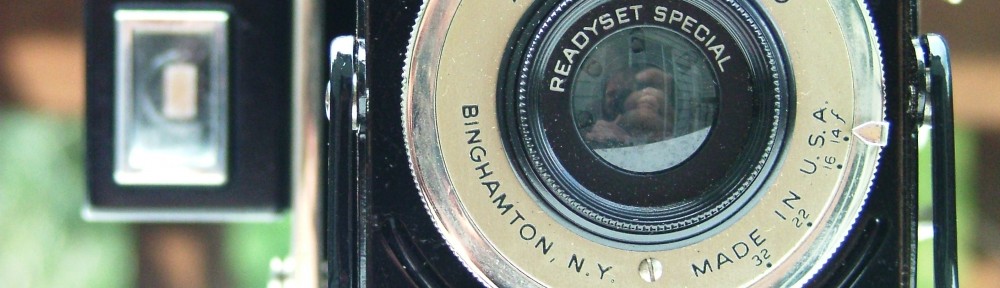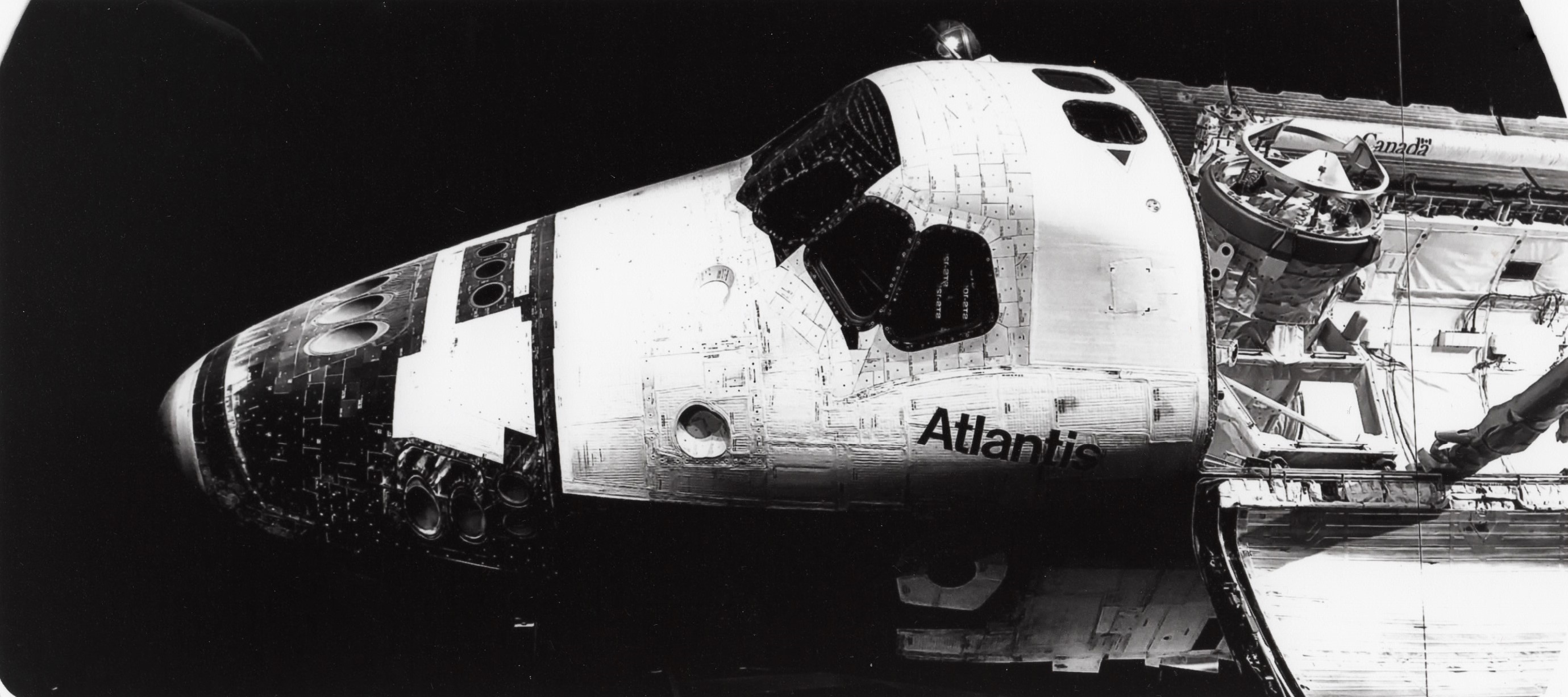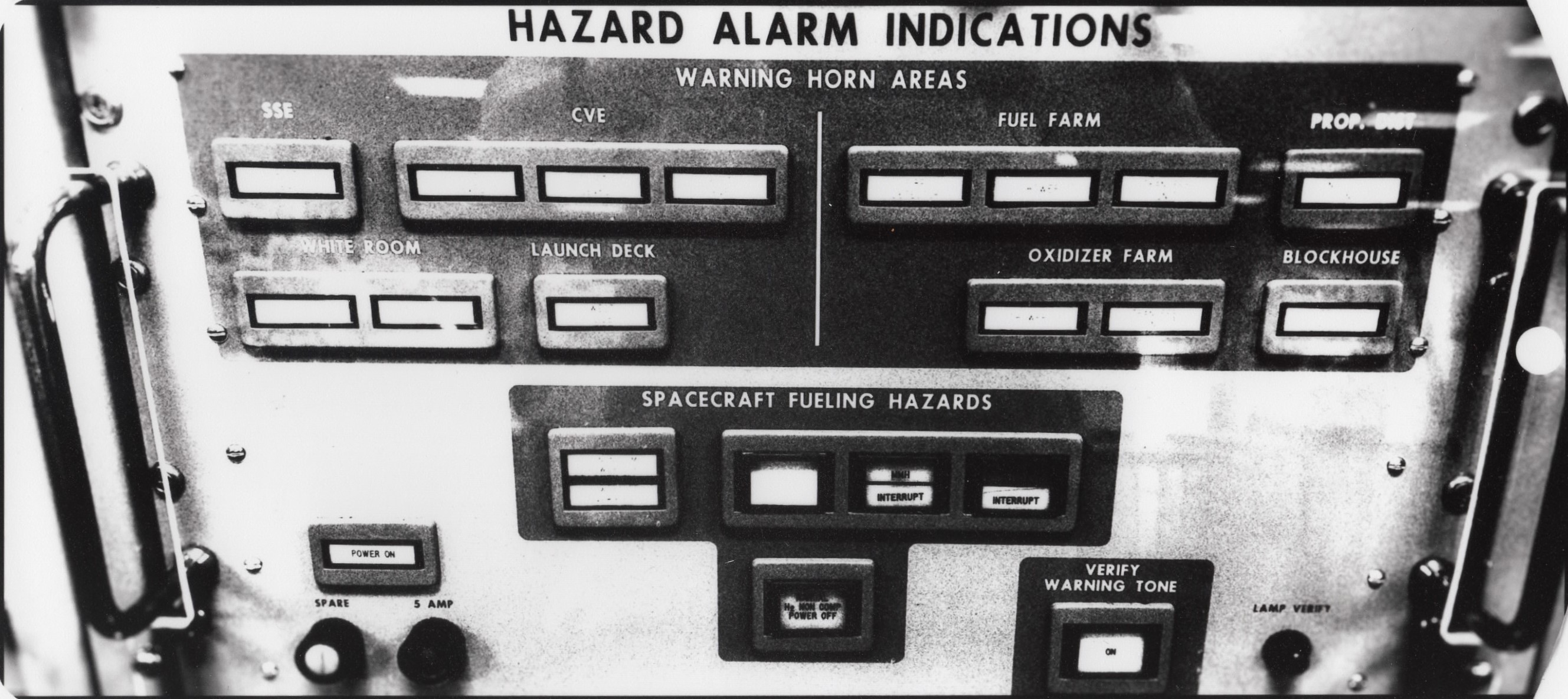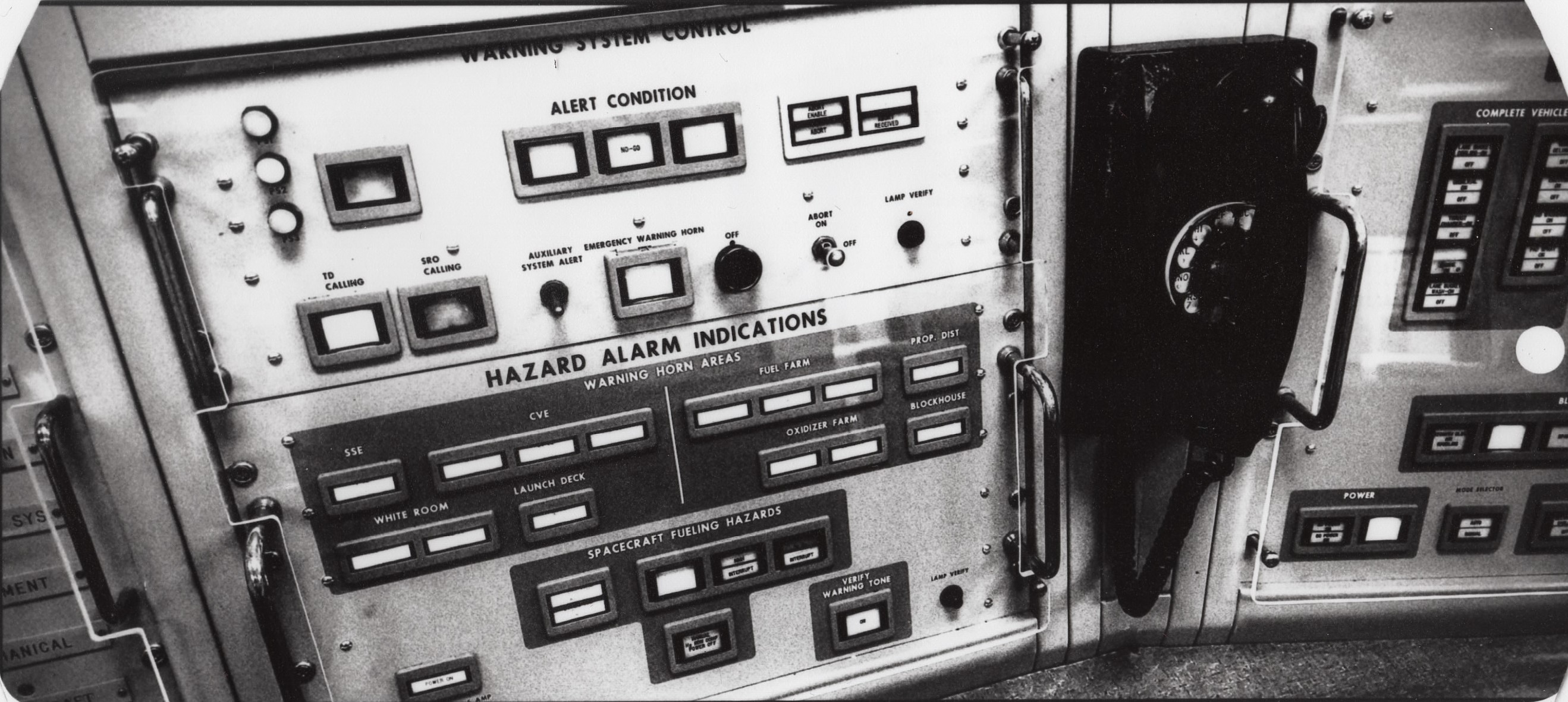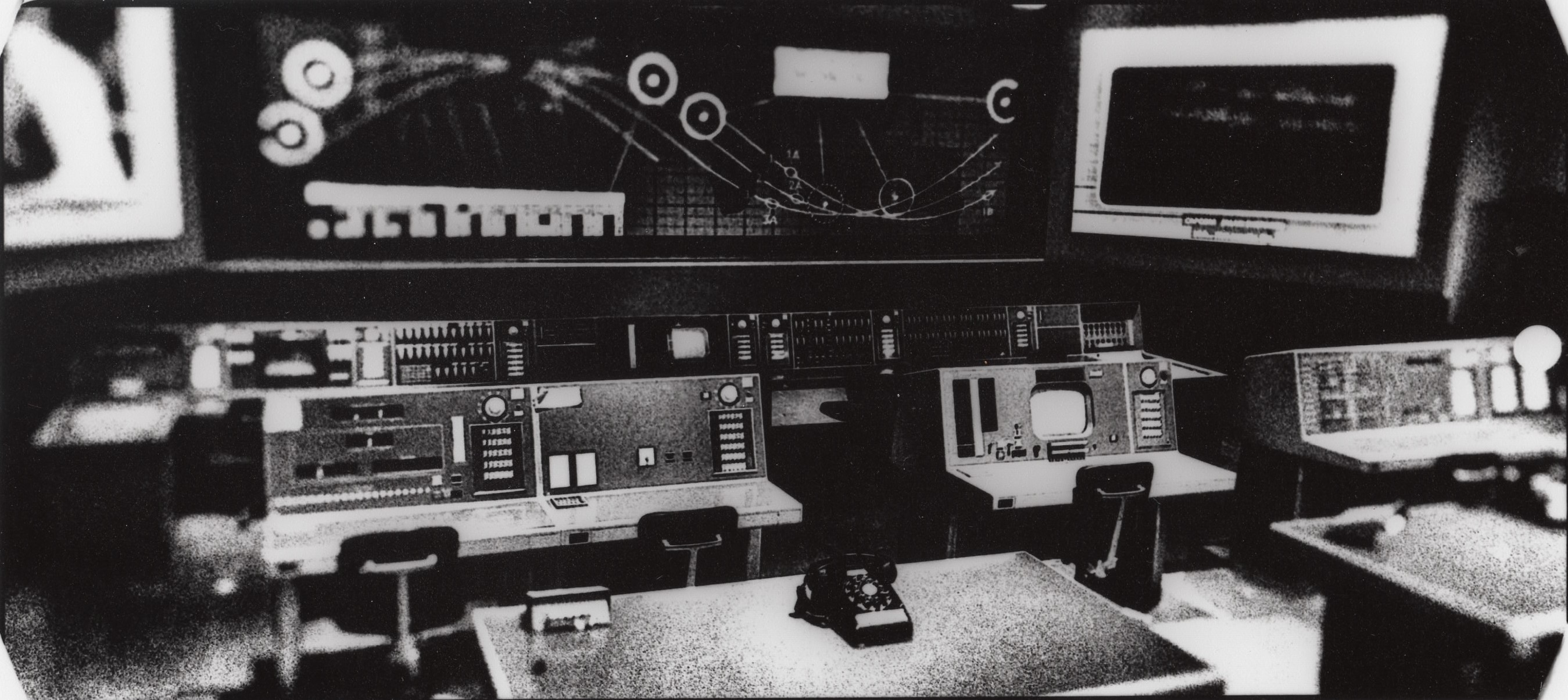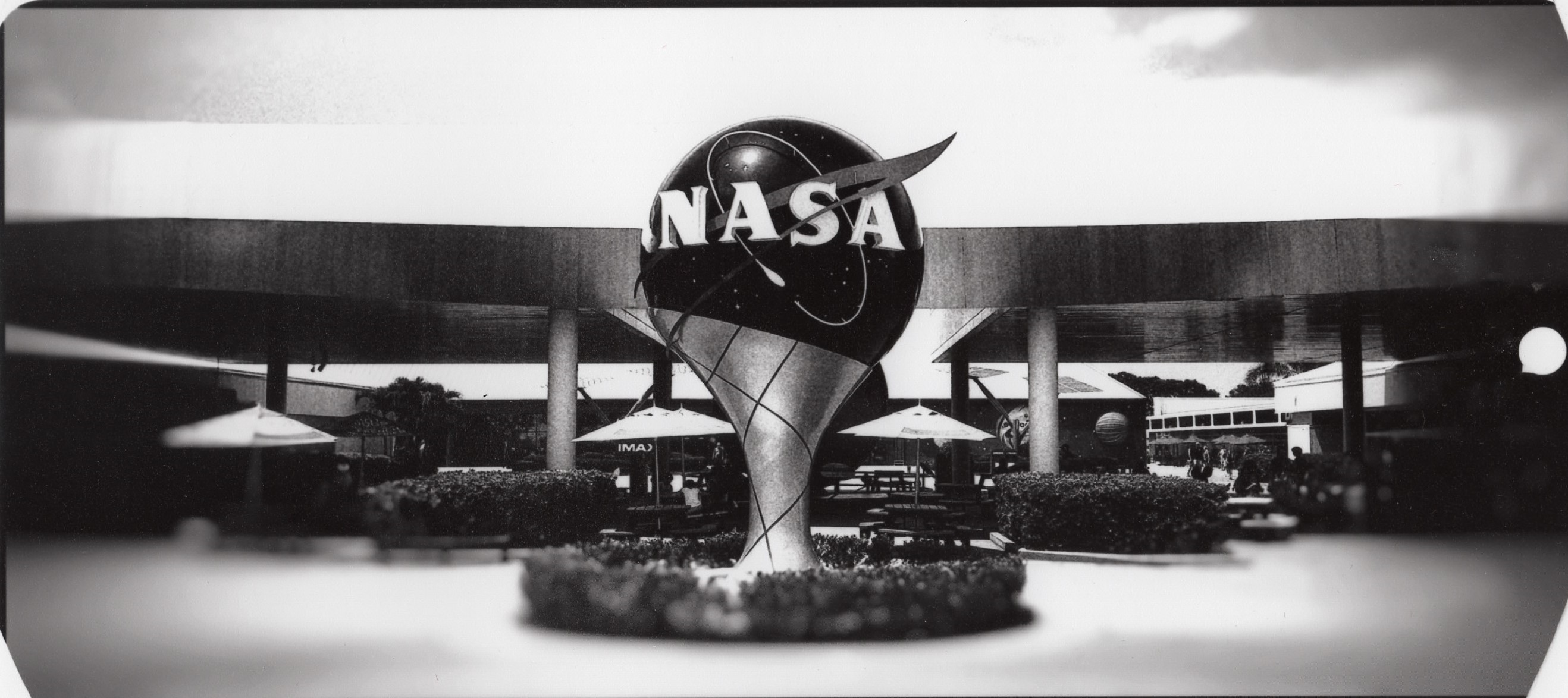Following a recent trip to Kennedy Space Center in Florida, I returned with several rolls of exposed film as well as dozens of digital photos taken with my smart phone. This is common; I usually shoot lots of phone photos along with my film shots. Most of these digital shots get forgotten about quickly, some of them get edited using downloaded apps, texted to friends, and then also forgotten about.
But this time I had some shots I really liked and didn’t want them to be forgotten, so I started thinking: what if there was a way to make silver gelatin prints of these photos directly from my phone?
Making prints of digital photos is fairly common, but the usual method is to upload the image to a computer, edit it using Photoshop, Lightroom, or similar program, then print the photo out as a negative transparency on special paper using a high-end inkjet printer. I don’t have the software or equipment, nor do I have the desire to learn how to use them.
Instead, I thought of a simpler, quicker way to do this. Using photo editing apps on my phone, I took one of the images, made it black and white, adjusted the contrast, reversed it left-right, and finally, inverted it negative and saved it as a new file.
Going into the darkroom I brought the image up on my phone’s screen and experimented with placing the phone inside the enlarger directly above the lens bellows. After setting up the easel and focusing, I used a makeshift lens cap to turn the image “on” and “off”. It took me a while to find the right aperture and exposure time, but after a few pieces of paper I managed to get a very pleasing print of the Space Shuttle Atlantis.
From there I had the hang of it and am now able to repeat this process consistently. Here are some of the images I’ve printed so far. Note the format of these images is the length and width of my phone’s screen, and that each image has a white circle on one end where my phone’s front-facing camera lens is embedded in the screen. Looking at a properly focused print through a strong magnifier, one can even see orderly arrays of black silver dots representing the LEDs that form the image.
There is some irony to this post: these images started off as digital files, were manipulated and printed onto physical paper, and have now been scanned back into digital form to allow uploading and presentation on the Web.
Click on each image to enlarge: